Example 1
This example will show you how to use Win Ghost. For a more advanced example using a plug-in, view "Example2". Let's say I am going to download a big file (300 Mb). And I want to leave the computer because I am going to school. Instead of letting my computer stay on all day I want it to shutdown after a download has been completed. My download program closes the download-window after a download has been completed. How do I do that? Well, Win Ghost takes care of everything.
1. Start your download. My download window looks like this:
![]()
This is the name of the window. "Downloading....BigFile.zip...." doesn't change but the percent changes all the time. It increases. So how to capture this trigger then?
2. Start Win Ghost. Go to the trigger "a window will disappear" (because when my download program is finished it will close).
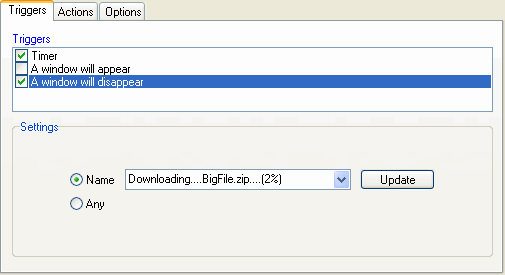
Select from the "Window disappear list" the name of the window you want to track. In our example we select the "Downloading....BigFile.zip....(2%)".
3. Edit the name so it will look like this:
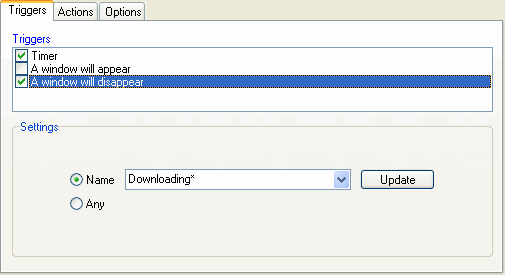
We edit the name "Downloading....BigFile.zip....(2%)" to "Downloading*" this we do because the percent (2%) will increase. So by doing this will say that Win Ghost should track a window called "Downloading" + something. The * means any number of characters.
Notice that I have set 2 triggers. Besides the "A window will disappear" trigger I have also set the timer trigger. This means that if my download is not complete within 2 hours I want to abort the download. You don't have to have 2 triggers but I wanted to.
4. Action time. Now we set up what type of action we want.
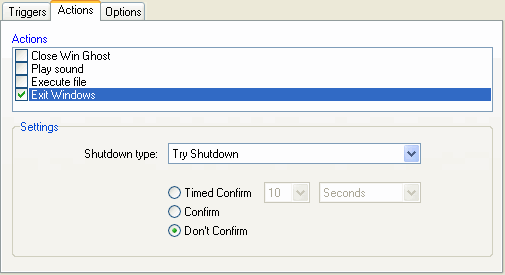
Alright. I have set the action to close down my computer. No confirm is selected because I am not home to confirm. I don't either want no sound to play. "Close Win ghost" is unchecked because Exit Windows also closes Win Ghost. In "Example 2" of this help file there will be an example on how to use "Execute file". But here we leave this empty.
5. Options

I changed the option a little bit. First I selected static Tray-Icon because I am not home I don't need to see the cool animation. Also I put the screensaver on. This I did because I know my download program and Win Ghost don't care if a screensaver is on or off. So it is better for my computer-screen to have it on.
6. Start
Now you are done. Click on the start-button.
![]()
That's it. It took only a few seconds. Now I can go to school. When Win Ghost sees that the download window has disappeared Win Ghost will close Windows. If the download window hasn't disappeared within 2 hours Win Ghost will shutdown any way.